Universal Microsoft Analysis Server client that delivers MDX TO ANYONE
CubePlayer is sophisticated Business Intelligence tool that uses:
- Microsoft Analysis Services
Supports multiple instantaneous connections to all Microsoft Analysis Servers and local cubes, n-servers, n-databases and n-cubes. Integrated Dashboards, Designers, Editors, Static and Dynamic documents with built-in ABC+ Analysis will help you to analyze your business in most efficient way.
For Managers
Powerful MDX Designer allows managers, with no programming skills, to use full power of MDX.
Use TopCount, Filter, Generate and much more functions to answer your questions and do not enter a single line of code.
For MDX specialist
CubePlayer has probably the finest MDX Editor that includes MDX Intellisense to help you with MDX functions and Cube members, levels, hierarchies and dimensions. Together with integrated MDX parser, folding, feature to structure MDX, bracket counter for selected MDX portion and special feature that enables you to see captions writing MDX have never been easier.
Explore our How to ... ? (video section) to see CubePlayer in action or to learn how to perform some actions:
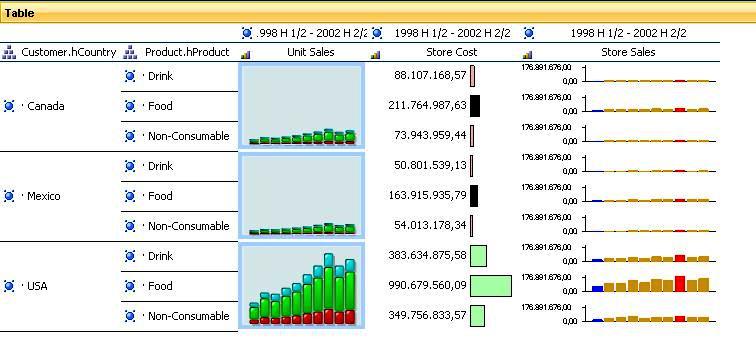 MiniGraph
MiniGraph



ABC+ Analysis Dashboard Query Result Table



MDX Editor MDX Designer KPIs



ControlPanel Reporting Services Server Colors and Comments
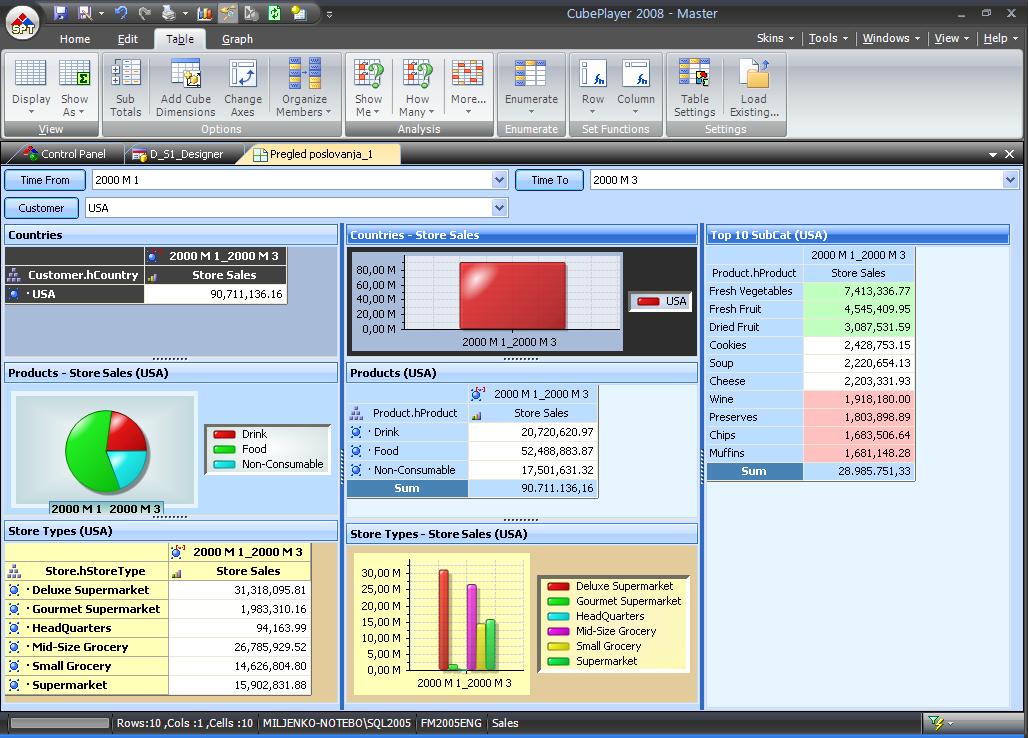
Dashboard with OLAP parameters