You need MDX Visual Studio?
It is here!
Drag-and-drop editor with built-in functions allows to edit more then one MDX sintax at the same time. Built in function support and ability to create and use local calculated sets, named sets, members, measures and inner queries will make your life easier while working with Microsoft SSAS 2000 or SSAS 2005 or SSAS 2008.
Full support for MDX intellisense
- all cube dimensions, hierarchies, levels available inside intellisense
- for cube elements intellisense windows linked in natural order
after selection of dimension inside dimension window and pressing
"." (dot) hierarchies window will appear
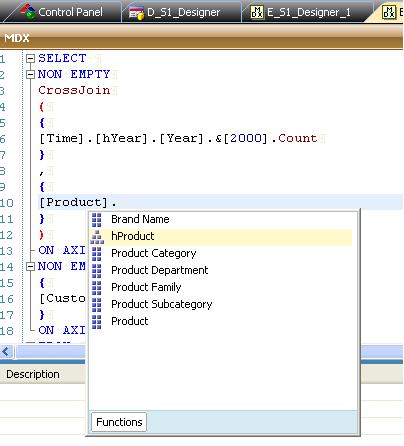
- all cube measures available inside intellisense
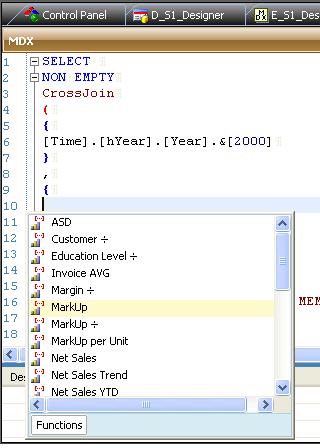
- all set functions (CrossJoin, Union, Extract, Stdev ...) available
- all functions (.Members, .PrevMember, .Firstchilde ...) available
- SELECT, ON AXIS, FROM, WHERE, WITH, WITH MEMBER ...
available with aditional features
example:
- FROM will insert cube name as well
FROM [Sales]
- WHERE, WITH, WITH MEMBER, WITH SET ...
available with aditional features
example:
- WITH MEMBER will insert WITH & MEMBER snippet
WITH
MEMBER
«DIMENSION».«MEMBER_NAME»
AS
'
«Expression»
'
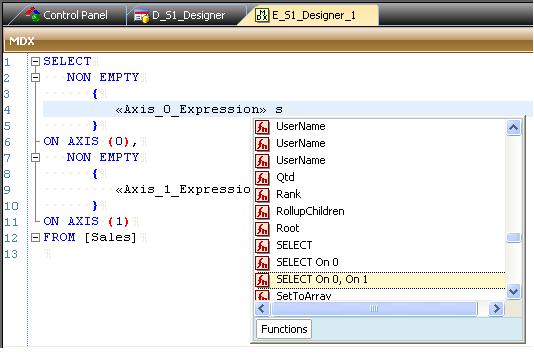
Intellisense is automatically started while you type whenever appropriate.
ESC - close intellisense window
"." (dot) activates MDX functions (.Member, .Item ...)
chars A-Z when appropriate activates MDX functions intellisense
(CrossJoin, TopCount ...)
ENTER or TAB - selects element from listview window
Note - Intellisense will not be activated while carret is inside square brackets
[ no intellisense zone]
Editor has it's own MDX syntax checker that will try to trap errors while writing MDX syntax in editor.Other features you can find in editor:
folding
split window
insert MDX functions over selected MDX section (even with tuples)
insert formats
insert WITH members or sets
comments/uncomments …
MDX Function drag-and-drop list
MDX hierarchical view
F3
- Bracket counter, counts brackets [],{},() inside selected part of MDX
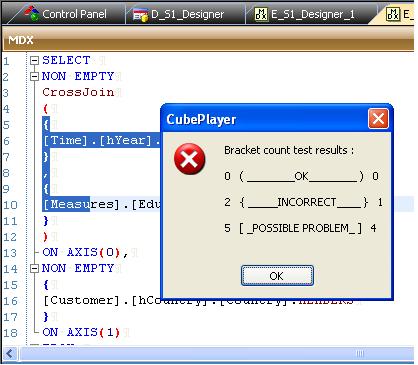
F4
- Inserts function over sselected MDX part
example:
- select part of MDX with mouse,
- press F4,
- on dialog select function, measure, conditions,
- additional filters inside function,
- select Accept
F5
- Runs query internaly (runs even part of MDX or single member)
F6
- Runs query externaly (runs even part of MDX or single member)
F7
- Select part of the MDX or one or more members and
press F7 to see captions inside tooltip (click on tooltip to close it)
note* - displays first 20 members
F8
- like F7, displays last 20 members
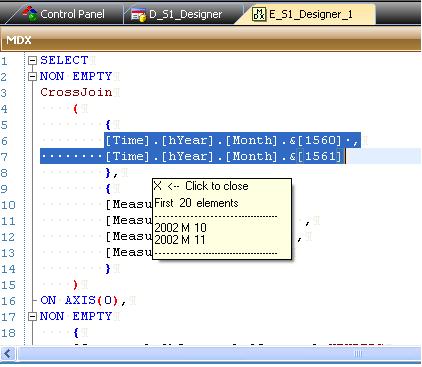
F9
- Split window
F10
- foldings
F11
- comment/uncomment
F12
- Structurize MDX
We support creating local calculated:
members
measures
sets
named sets
inner queries
in editor and designer and those elements, shared between designer and editor will be on users disposition at any time.
Any CP object can be drag-and-droped into editor from browsers inside application as well as from outside application.
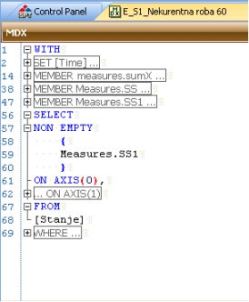
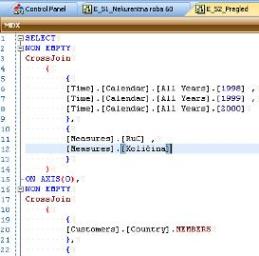
Folding MDX hierarchical structure
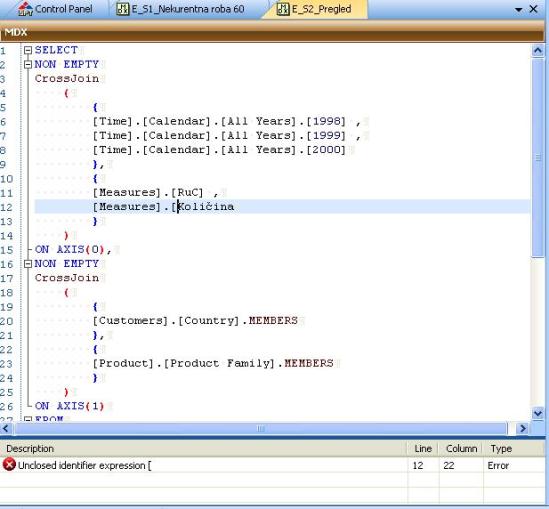
MDX syntax checker