Designer in CubePlayer allows you to use full power of MDX command language without need to learn MDX itself. To use functions or to create calculated members, measures, sets or even named sets you need one or two clicks with mouse.
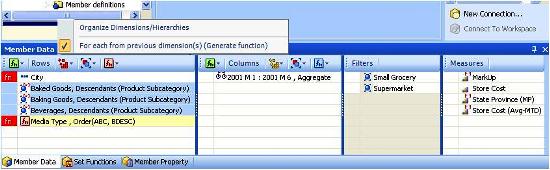
Furtheremore, for those who are not familiar with MDX function's names we are using friendly names for each function applied
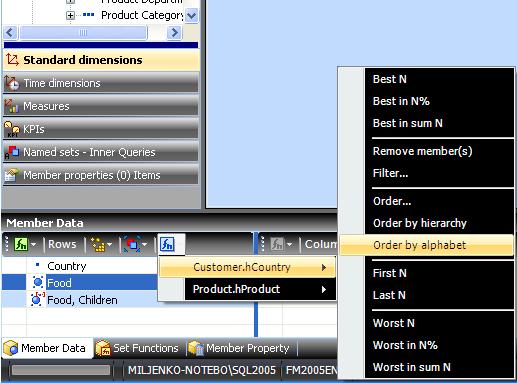
How to compare more than one result at once or how to see a big picture of your business on one screen?
It is very easy - use dashboards.
To create a dashboard all you need is imagination how it will look like. Mouse and icons will be your only tool. When creative part of job is done, drag your queries and drop them inside dashboard panels.
Furthermore, create your own workspace and control panel to use your queries, dashboards, dynamic documents and static reports within a second. Create any number of Control panels you like or you need.
User can use CubePlayer even without installation (if prerequisites are installed).